Super One Click Root Xda
How to Root the Amazon Fire TV. WFIYltvMiT3GxiIBt_juA7ngbgQ=/http%3A%2F%2Firootapk.com%2Fimages%2Firoot-apk.png' alt='Super One Click Root Xda' title='Super One Click Root Xda' />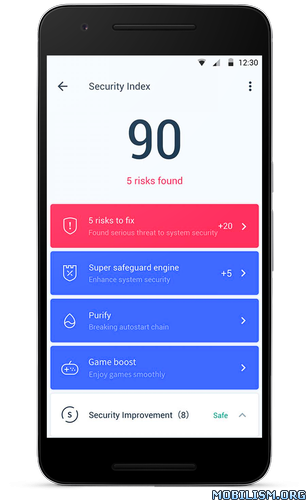

 I need help please. Install Internet Explorer With Wsus Registry. I rooted my nexus 5 using king root and then an update came out. So I uninstalled king root and downloaded the update after the phone was booting. There are a ton of different Android phones out there, and while some rooting methods might work for multiple phones, there is no onesizefitsall guide for rooting. KatLollipop but currently the following devices are confirmed working LG G3 all variantsLG G3 Beat. LG G2 all variantsLG G2 Mini. LG G Pro 2. LG G Pad. Jukebox Jockey Pro Crack. LG F6. 0LG L9. 0LG Tribute. LG Spirit. LG Volt. LG G Vista. If youre eager to try the script, download it from below and check the quick process on how to use the one click script on your LG device. You can try the root exploit even if your LG device is not listed above. How To Format Sony Vaio Laptop Vista. Getting Prepared. Update The tool has now been updated to version 1. UI. I wrote the instructions when the tool was released. The new tool is pretty easy to use. All you need to do is to install the tool, run it, plug you device to PC, run the tool and click the Start button. We recommend you use the new tool. Instructions for Version 1. Download the script file above and extract to any accessible location on your PC. Connect your device to PC using an USB cable and make sure the device is detected. Double click on the LG Root Script. Follow the on screen instructions to root your device. Here are some of the debugging methods if there are any issues while using the one click root script. If the phone was not recognized, try to switch between MTP and PTP options. If you got MSVCR1. Visual C Re distributable on your PC Download 3. If youve succeeded to use this script successfully on any other LG device than those listed above, kindly let us know in the comments section below.
I need help please. Install Internet Explorer With Wsus Registry. I rooted my nexus 5 using king root and then an update came out. So I uninstalled king root and downloaded the update after the phone was booting. There are a ton of different Android phones out there, and while some rooting methods might work for multiple phones, there is no onesizefitsall guide for rooting. KatLollipop but currently the following devices are confirmed working LG G3 all variantsLG G3 Beat. LG G2 all variantsLG G2 Mini. LG G Pro 2. LG G Pad. Jukebox Jockey Pro Crack. LG F6. 0LG L9. 0LG Tribute. LG Spirit. LG Volt. LG G Vista. If youre eager to try the script, download it from below and check the quick process on how to use the one click script on your LG device. You can try the root exploit even if your LG device is not listed above. How To Format Sony Vaio Laptop Vista. Getting Prepared. Update The tool has now been updated to version 1. UI. I wrote the instructions when the tool was released. The new tool is pretty easy to use. All you need to do is to install the tool, run it, plug you device to PC, run the tool and click the Start button. We recommend you use the new tool. Instructions for Version 1. Download the script file above and extract to any accessible location on your PC. Connect your device to PC using an USB cable and make sure the device is detected. Double click on the LG Root Script. Follow the on screen instructions to root your device. Here are some of the debugging methods if there are any issues while using the one click root script. If the phone was not recognized, try to switch between MTP and PTP options. If you got MSVCR1. Visual C Re distributable on your PC Download 3. If youve succeeded to use this script successfully on any other LG device than those listed above, kindly let us know in the comments section below.